A client managing all compliances and deadlines with CTRACKER (thank you!) asked me how to set a priority level for his things to do. He said – “While we have to do all the tasks within the deadlines, some tasks have higher priority than others”. Here’s how to manage this:
You can append or prepend P1, P2, or P3 to the compliances while entering them in CTRACKER. Later when you review the task list, you can quickly identify which ones are higher priority.
You can also search for the tasks based on the priority level by entering P1 (or P2, P3) in the title field in the search section.
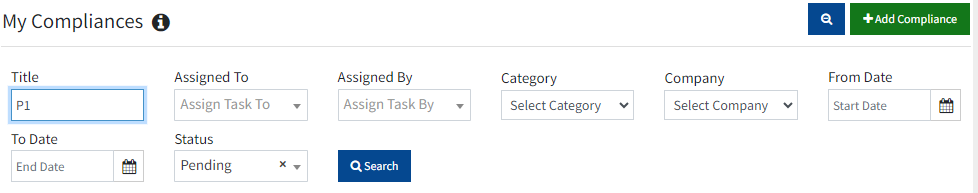
This will filter the compliance list and only P1 sites will be visible. You can focus on P2 or P3 items in the same way.
Once you are done, do not forget to delete this from the filters’ list so that all the pending items are visible again.